The College uses Campion Books as our supplier of textbooks, digital resources and stationery. Campion supply a range of compulsory and optional text books, digital resources and stationery items.
Visit Campion Books website
1. Click ‘Parents order here’.
2. To get started, enter your email or mobile and you will be sent you a verification code – no password required. When you get the 6-digit code, enter it and you are ready to order.
3. Tap on ‘Order Now‘ when you are ready to place an order. Then match your student using either their school email address or school name. If you don’t have your student’s school email address, you can search for the school by name and then use your student’s name and Resource List Code to bring up their list. The Resource List Code for Mount St Joseph Girls' College is: XCYF.
Current families are advised to link each student's MSJ email account according to the instructions provided by the College as emailed by the Director of Pedagogy and Innovation.
4. Now follow the prompts to select the year level for your student.
5. Select the resources you need by expanding subjects and adding items.
6. Select your delivery method as one of the following:
Home Delivery – order by 20 December 2024 for delivery to your nominated address by 24 January 2025, before commencement of school.
Standard Delivery – orders made online after 20 December 2024 will be at an increased delivery cost and delivered to your home or nominated address within 5-7 business days of the order being placed.
Shop in-store - anytime, during business hours at your local retail service centre at 8/12 Makland Drive Derrimut.
7. Complete your details, check the summary, and submit your payment.
Please find below the links to information regarding the Bring Your Own Specific Device Program (Years 7-9) and Bring Your Own Device Program (Years 10-12). These documents outline information and policies of the program for 2024 and options for purchasing laptops as well as instructions for purchasing via our purchasing portal if you so choose.
Years 7 to 9 are required to use an Apple Mac laptop that meets the defined specifications outlined in the below documents, while year's 10-12 are able to choose between Apple and Windows laptops. When making choices for those in senior years, consider the needs of the subjects that will be undertaken to ensure that the laptop can meet those requirements.
Please note to ensure delivery in December the order cut off date is November 30. Orders placed after this date will be delivered in January 2024. We strongly advise purchasing a device as soon as possible to ensure you have the device prior to the start of the 2024 school year.
Please refer to these documents for more information on the Laptop Programs.
2025 BYOSD Laptop Program Year Levels 7-9
2025 BYOD Laptop Program Year Levels 10-12
Mount St. Joseph Girls' College recommends Abacus Calculators as they provide a student discount.
Please only purchase calculators as specified for your year level.
Model: TI-30XBMVIEW
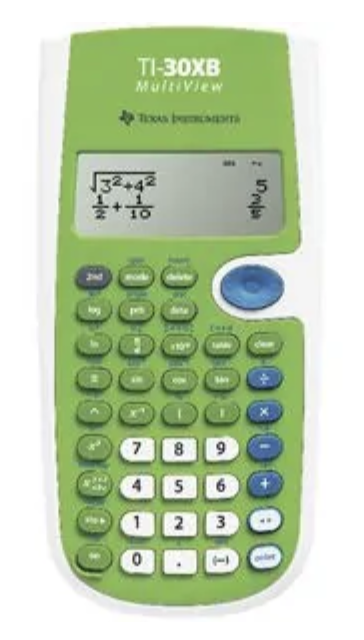
Model: GRAPHIC TINSPIRECXIICAS
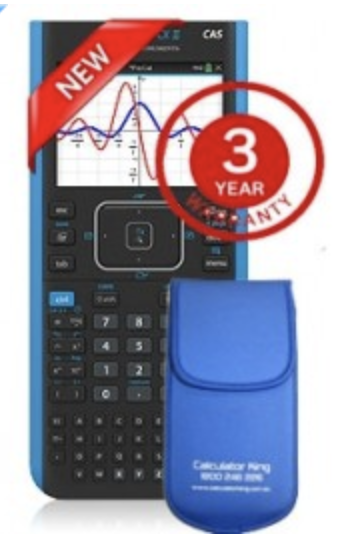
Recommended - 1 x CXAdaptor
Optional - 1 x T1 Rechargable battery
Click HERE to access the Abacus website
1) Enter your school ID code above the orange login button: MTSTJOSEPH02 (Years 7-9) or MTSTJOSEPH01 (Years 10-12)
2) Choose the calculator recommended by the College
3) Proceed to checkout to fill out payment & shipping details.
4) Orders placed by 11.59pm 15 January 2025 delivery week beginning 27 January 2025.
All calculators delivered to the College and collected from Maths domain leader Mr Adrian Lowe.
5) If you have any queries please call Abacus Calculators on Free Call 1800 998 424 or email: gloria@abacus.com.au